Firefox touchpad scrolling do not stop
I have been annoyed a long time about when I use Firefox with touchpad and 2 finger scrolling a webpage it do not stop when my finger stop, or I lift fingers. Looking around to find a tweak to change this behavior. Finally I found the setting that fix this.
Start with open about:config
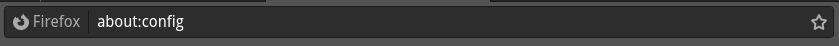
Accept the risk and continue
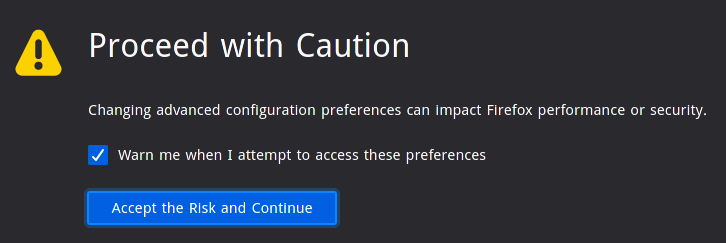
Search for "kinetic"
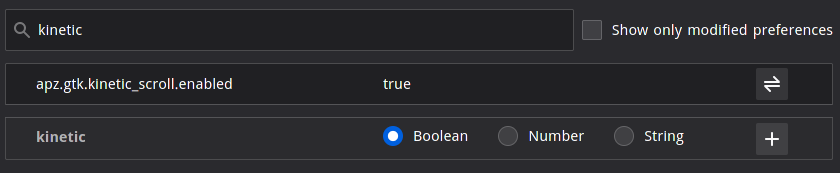
Change value to "false"
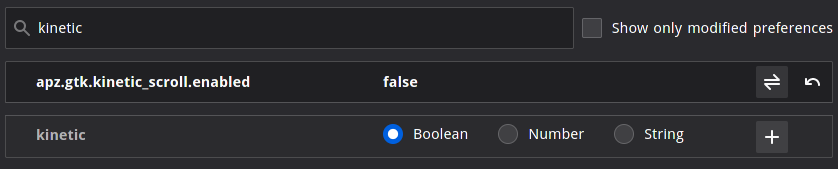
Close tab.
You can now scroll webpages and it will stop scrolling with your finger or if you lift your finger.